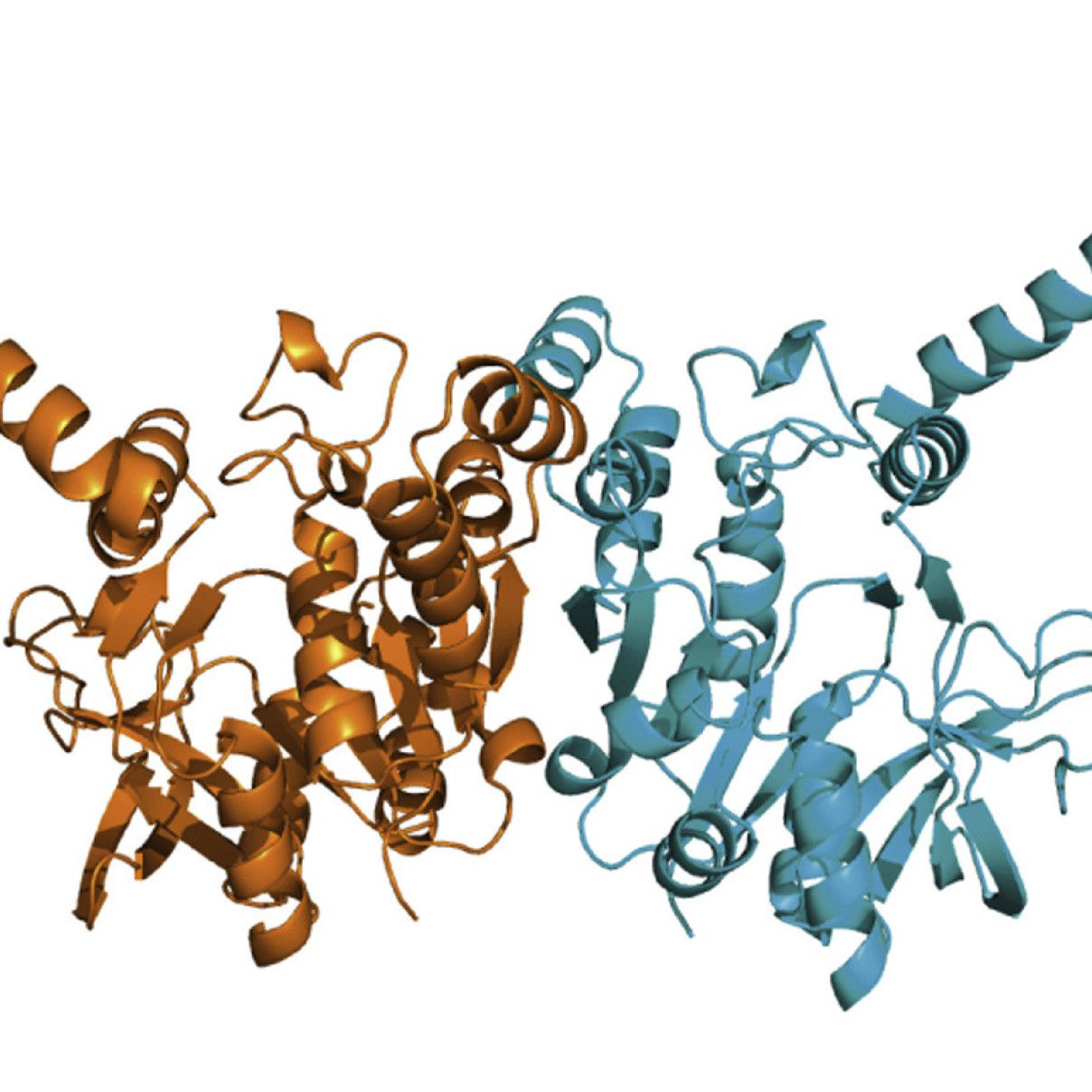Unless you want to use the humidity control device (HC1), there is not much of a point to going to Diamond these days. Remote data collection is much more comfortable. You can do it from College or even from home.
Shipment
- Create your shipment – Add a shipment in ISpyB as described here. Give the full code of the dry shipper (DLS-MX-xxxx, with all four numbers). Select Use Diamond Account next to the courier box. Write down the account number and PIN given. Print the created shipping labels.
- Book a shipment – Call DHL at 0844 248 0844 to request DHL Domestic Express "End of Next Possible Day" with the account code and PIN given in ISpyB. The address is
Experimental Hall Coordinator
Diamond Light Source
Harwell Science and Innovation Campus
Didcot, OX11 0DE - Ship your pucks – Attach all labels to the Dewar and shipping box and take the box down to Chemistry stores to be picked up. Note that Diamond covers up to two Dewars per shift. You also have to complete a DHL airway bill. Otherwise, the drive will refuse the shipment. Blank airway bills can be obtained in stores.
- Deadline – Shipping is overnight. Diamond receiving closes at 4pm from Monday to Thursday and 3:30pm on Fridays.
- Add samples – If you add pucks and individual samples in ISpyB in advance, working with GDA will be streamlined. Associate sequences and possibly pdb models to your samples to benefit from the power of automatic processing scripts.
Remote setup
From August, version 4 of NX client is required for remote work.
- Remote desktop software – Download the remote desktop application from NoMachine and install. I would run nxserver --startmode manual right away to prevent the server from starting automatically.
- Connection script – Download the connection script from Diamond (works for Linux and OSX). Put it somewhere in your path and make executable. To test you setup, type dls-tunnel4.sh -u FedID --test. Replace FedID with the appropriate value.
- Dual-screen configuration – One of the screens should be at least 1900x1200 pixels. The bigger the screen (beyond 1900x1200), the more comfortable your experience with the new GDA will be. The second screen can be much smaller. It only shows the webcams pointing at the robot and the goniometer.
Data collection
- Connect – Execute the connection script by typing dls-tunnel4.sh -u FedID beamline. Replace FedID and beamline with the appropriate values.
- Telephone – In case of problems, you want to be able to contact (and be contacted by) the beamline scientist or the experimental hall coordinator. The numbers are shown on the GDA client. Your telephone number should have been communicated to the beamline scientist before the start of the experiment.
Sample return
When you're done at Diamond, mail the Dewar return form.
Remote data processing
Note that you can also process data remotely. The advantages are massive computing power and up-to-date software. To get going, lauch NoMachine (nxplayer from the command line) and connect to nx.diamond.ac.uk, using your FedID and password. To avoid data quota issues, process in the processing directory associated with the beam time in question.
Shipping retrocast
We used to organize shipping with CitySprint. This might still be useful to get samples to Diamond right now. Here's how it is done:
Prepare a purchase order over £99.76 (one way) and contact CitySprint (0207 880 1000) to book a courier. Request a "medical booking" and quote account number M6000. Shipping to OX11 0DE will only take a few hours.
Note that Diamond will not refund this shipping method. They used to, but now you must use their DHL account. (For the record, you had to ask Finance to invoice Diamond the cost of shipping. The money would go into your boss's F account.)